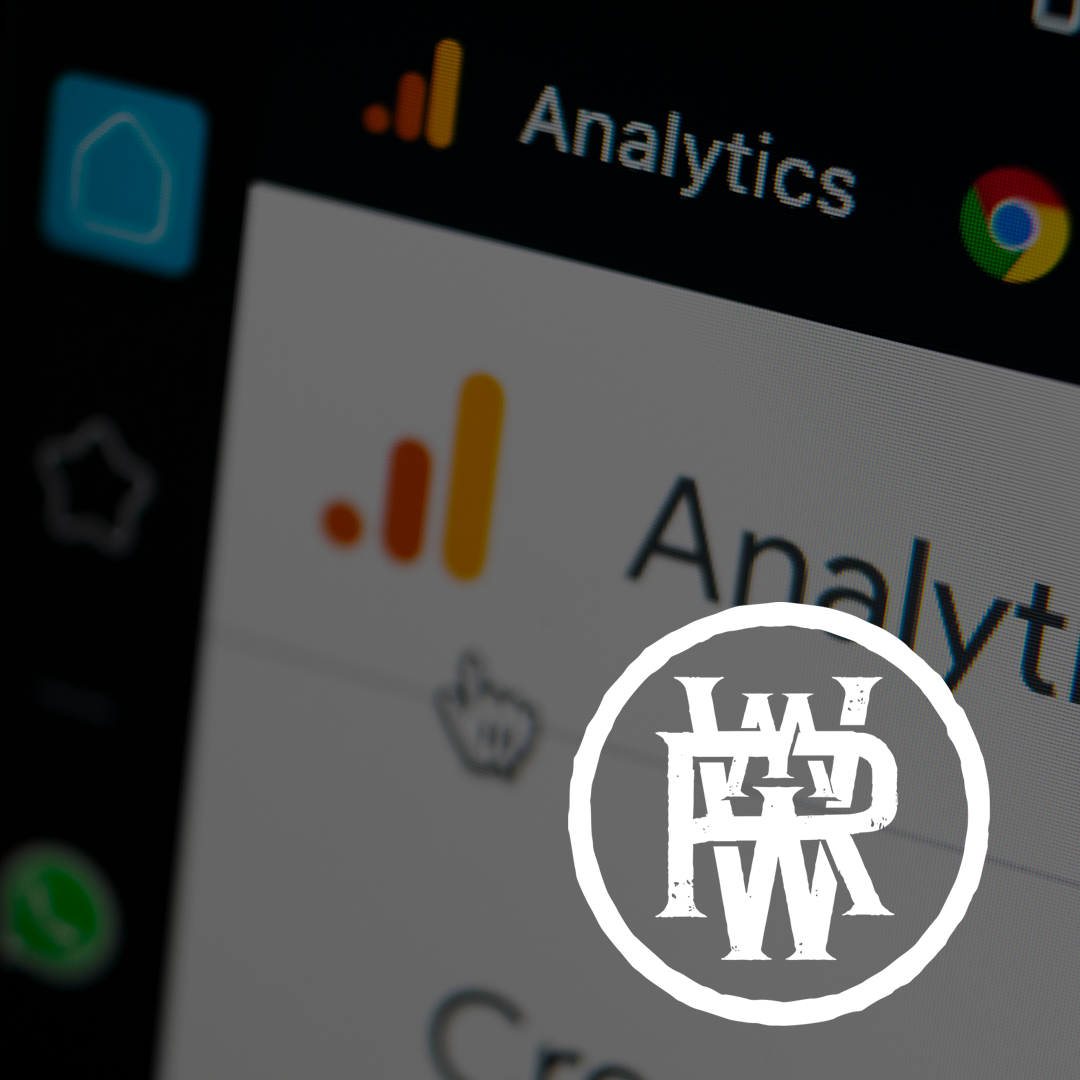
There’s a talk about the latest version of Google Analytics in the tech town. It is the GA4 or the Google Analytics 4 – and it offers several advantages over previous versions. If you are a business owner concerned about deep user insights, accurate data, and reports that guarantee informed business decisions.
- What is Google Analytics 4?
- Why is Google Analytics 4 Important?
- Which Version of Google Analytics 4 is right for you?
- How to Set Up Google Analytics 4
- Conclusion
What is GA4 Google Analytics?
Google Analytics 4 (GA4) is the next-generation of Google’s enterprise analytics platform. Google Analytics is a great tool that can help you track your website’s traffic and performance, leading to boosting conversions in the long run.
Why is GA4 Google Analytics Important?
So how is GA4 different from the versions that predated it? It offers a number of advantages over the previous version, including increased data accuracy, flexibility, and insights.
Uses Machine Learning to Automatically Identify and Correct Data Errors
Having accurate data is important to make informed business decisions. Ending up with the wrong data can lead to poor marketing campaigns, and targeting the wrong audience.
GA4 Google Analytics Focuses on User Engagement
GA4 tracks how users interact with your site. This includes their journey through your site and what actions they take. This information can help you identify areas of your site that need improvement, as well as which content is most popular with users.
This means that you can use GA4 to track any kind of interaction on your website or app, regardless of whether it’s a page view, click, or purchase. You can improve your business and boost sales with the GA4 Google Analytics insights.
Integration with Google Products
Another advantage of GA4 is its integration with Google’s other products, such as Search Console and Ads.
Which version of Google Analytics 4 is right for you?
There are two versions of Google Analytics: Standard and 360. The main difference between the two versions is that Standard is free, while 360 requires a subscription.
Standard provides most of the features that website owners need to track their traffic, including pageviews, unique visitors, bounce rate, and time on site. 360 includes all of the features of Standard, plus additional features such as conversion tracking and custom reports.
Both Standard and 360 can be used to track traffic from all devices, including desktop computers, laptops, tablets, and smartphones. However, only 360 includes support for AMP pages and Enhanced Ecommerce tracking.
So 360 is more suitable for large enterprises. But the best way to pick between the two versions is to think about your needs and budget!
How to set up Google Analytics 4
The set up for GA4 is fairly simple. Just follow these steps:
- Create a new property in your Google Analytics account.
- Select the ‘Global Site Tag’ tracking code and add it to your website or app.
- Start collecting data about your users’ behavior.
While the general setup is above, here are more specific guidelines from Google in case you’re new to using Analytics for your website or app.
Set up Google Analytics for a CMS hosted website
Setting up Google Analytics on a CMS hosted website will require using the “G-” ID. Below are the platforms that support it:
- Awesome Motive
- Drupal
- Duda
- Google Sites
- Site Kit (WordPress plugin)
- Squarespace
- Wix
- WooCommerce
- WordPress.com
- HubSpot
So simply provide your “G-” ID if you’re already using one of the above platforms. If not, you will need to manually paste the Google tag into the HTML field on your website. You can find platform specific instructions right here!
Conclusion
GA4 provides insights that can help you improve your website or app. It can provide insights into website traffic, customer behavior, and conversion rates. You can make user-friendly changes to your website or app and also create highly engaging content thanks to this new version of Google Analytics.
If you’d like to speak with one of our team members to review your GA4 setup, please contact us.